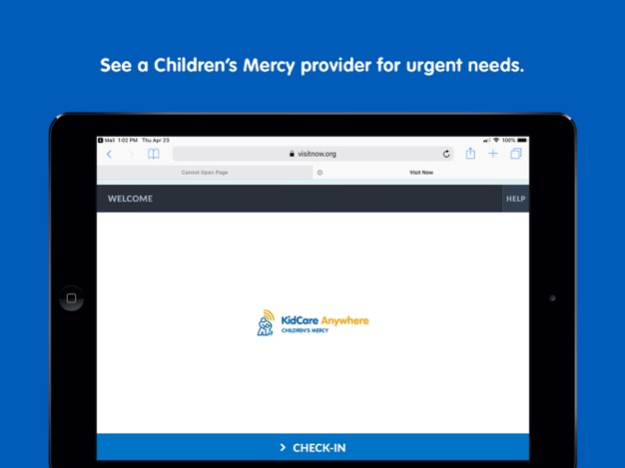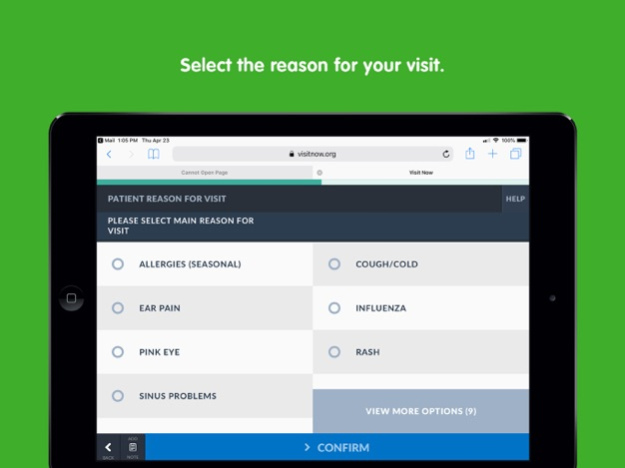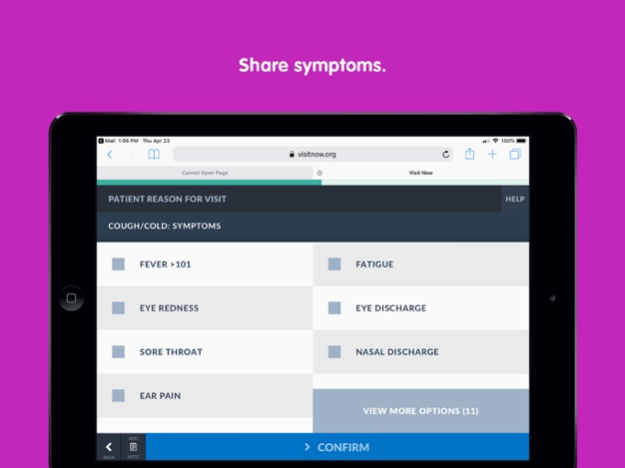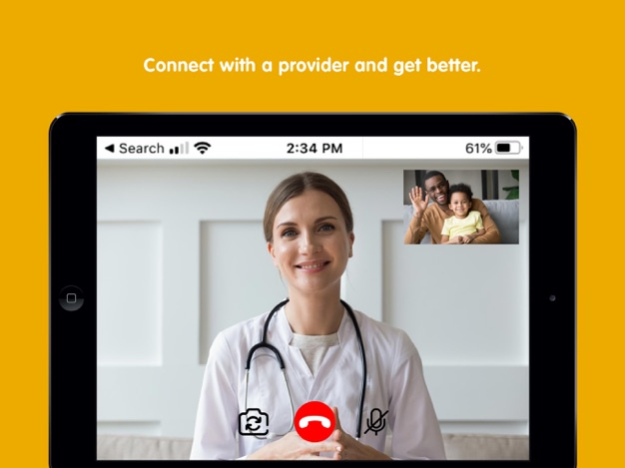KidCare Anywhere 44.1
Continue to app
Free Version
Publisher Description
KidCare Anywhere offers you access to a Children’s Mercy pediatric provider in minutes via smartphone, tablet or computer to help treat your child’s non-emergency conditions. Providers can discuss, provide guidance, and often treat your child’s minor ailments and illnesses from the comfort of your own home – or anywhere – offering you a convenient solution from experts who specialize in treating children. In fact, Children’s Mercy has been repeatedly recognized by U.S. News & World Report as one of “America’s Best Children’s Hospitals.”
KidCare Anywhere offers the following important features for families:
• Available 4 p.m. to 10 p.m., 7 days a week
• Be seen by a Children’s Mercy pediatric provider
• Available via smartphone, tablet or computer for video appointments
• Little to no waiting, often seeing a provider in minutes
• Private and secure
When to use KidCare Anywhere:
We can provide guidance and treatment for common conditions, such as fever, cough, congestion, runny nose, allergies, pink eye, sore throat, minor rash, minor strains, upset stomach or other minor symptoms. Children with serious or life-threatening injuries or illnesses should go directly to the emergency room. Following the appointment, your provider may order a prescription when appropriate, sent to your preferred pharmacy.
Dec 5, 2022
Version 44.1
Mute Call: Practitioners can mute users during a session. When they do, users will see a notification.
About KidCare Anywhere
KidCare Anywhere is a free app for iOS published in the Health & Nutrition list of apps, part of Home & Hobby.
The company that develops KidCare Anywhere is Children's Mercy Hospital. The latest version released by its developer is 44.1.
To install KidCare Anywhere on your iOS device, just click the green Continue To App button above to start the installation process. The app is listed on our website since 2022-12-05 and was downloaded 2 times. We have already checked if the download link is safe, however for your own protection we recommend that you scan the downloaded app with your antivirus. Your antivirus may detect the KidCare Anywhere as malware if the download link is broken.
How to install KidCare Anywhere on your iOS device:
- Click on the Continue To App button on our website. This will redirect you to the App Store.
- Once the KidCare Anywhere is shown in the iTunes listing of your iOS device, you can start its download and installation. Tap on the GET button to the right of the app to start downloading it.
- If you are not logged-in the iOS appstore app, you'll be prompted for your your Apple ID and/or password.
- After KidCare Anywhere is downloaded, you'll see an INSTALL button to the right. Tap on it to start the actual installation of the iOS app.
- Once installation is finished you can tap on the OPEN button to start it. Its icon will also be added to your device home screen.